How it works
How it works
- Revert comes with a Prebuilt Components that you could embed inside your web app that will take your customers through an Account Linking Flow.
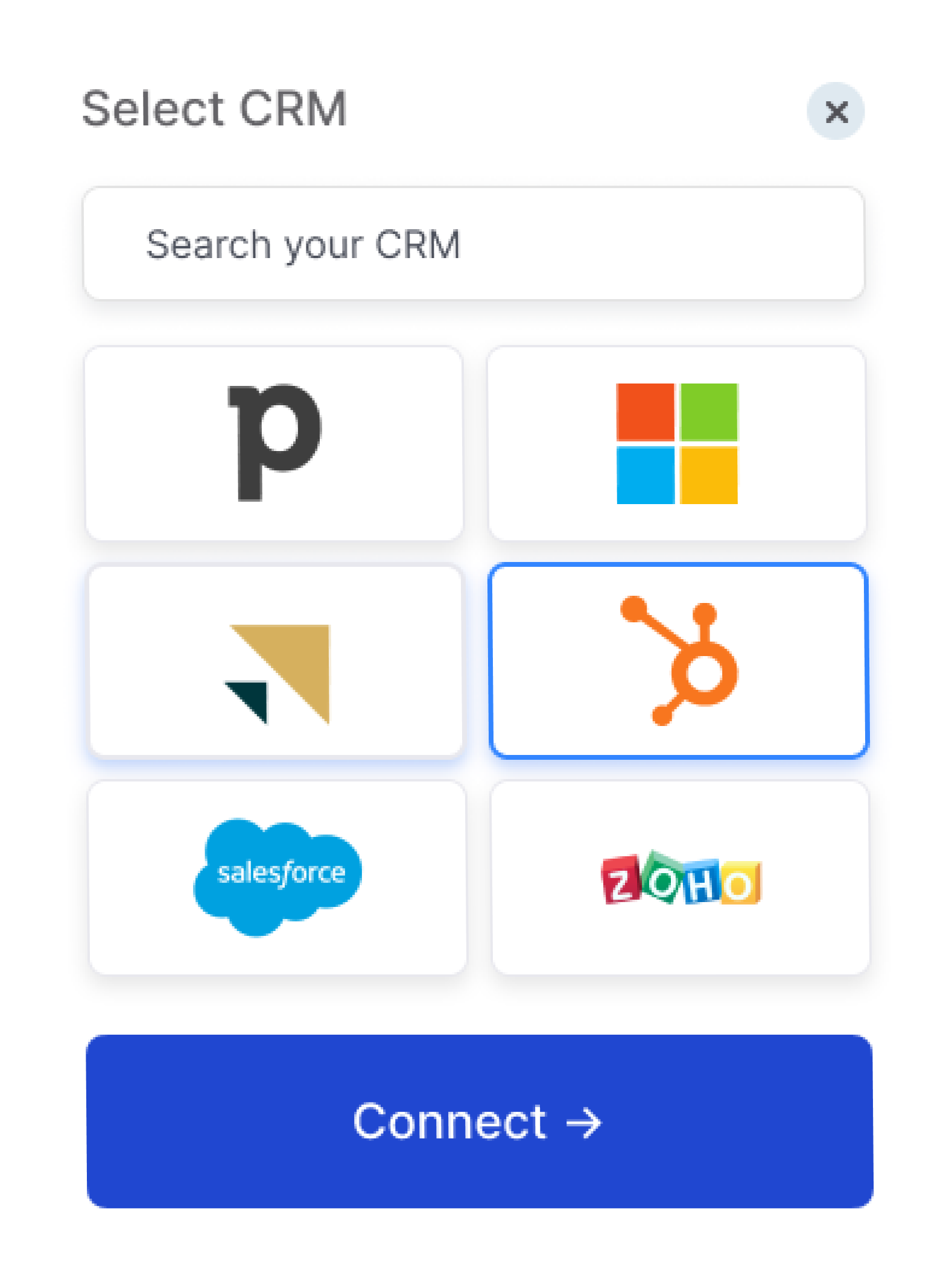
- Add a pre-built UI to your frontend with options to select tools with zero custom code. Every tool we support gets added immediately.
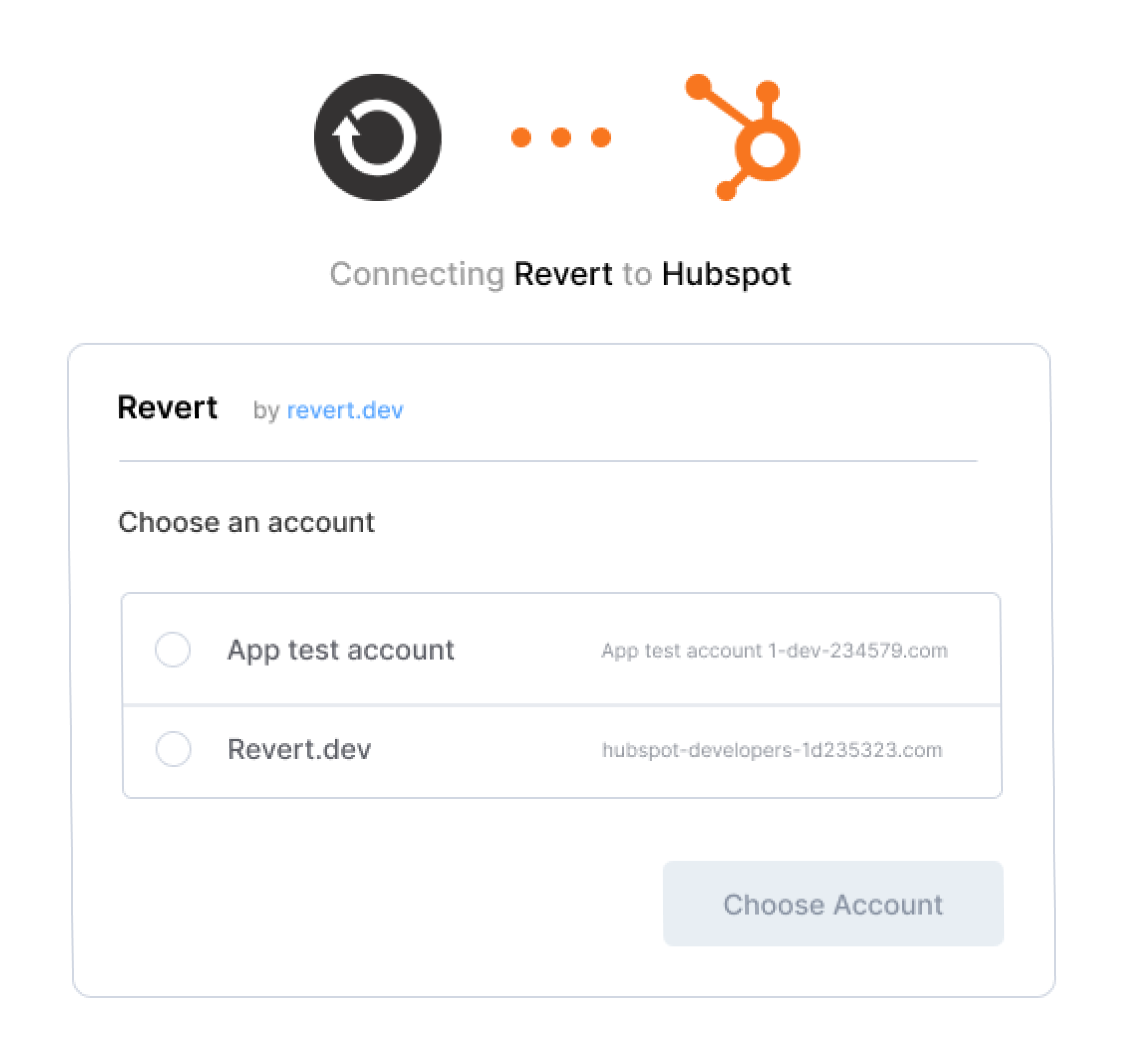
- Your users approve and go through an OAuth flow of the tool they choose. We store and manage these tokens securely and refresh them so you don’t have to.
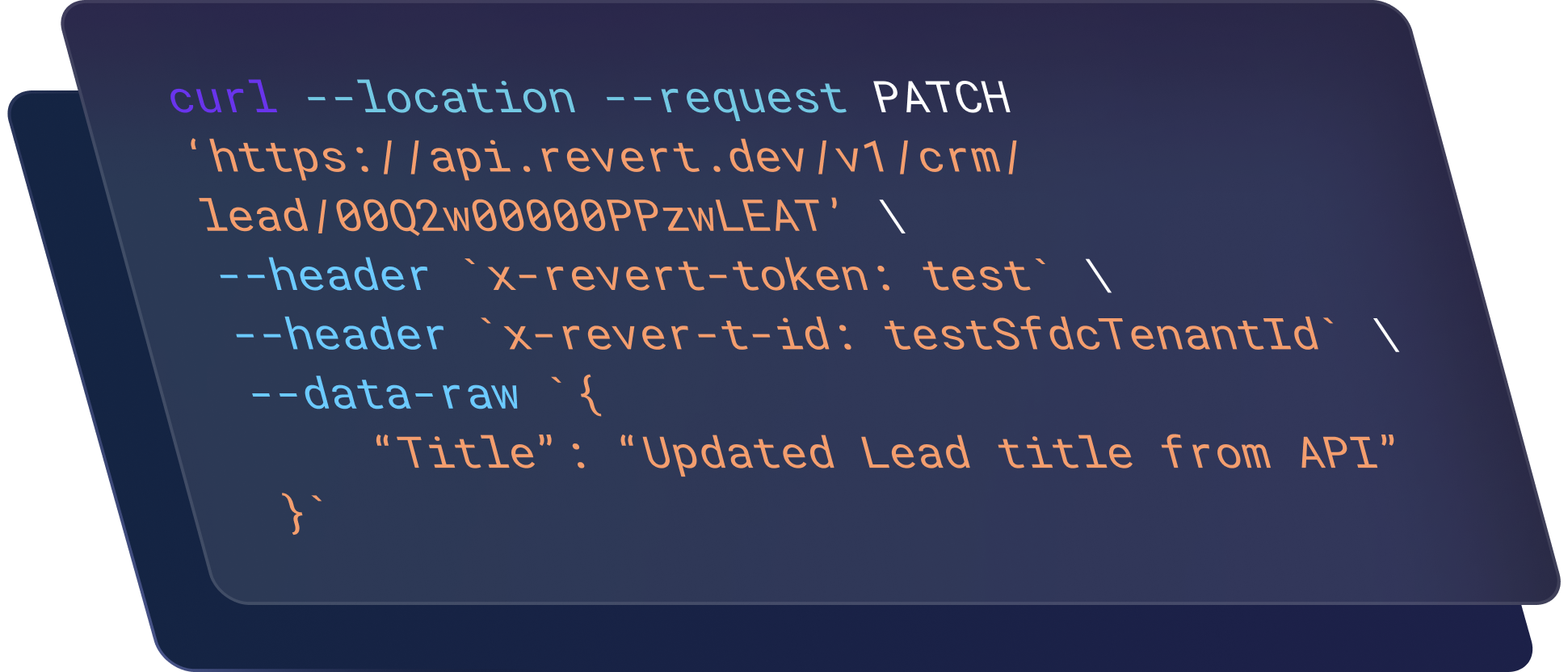
- Use our unified API to read or update your customer’s product data seamlessly.
Architecture
Connection flow for your app’s users with Revert
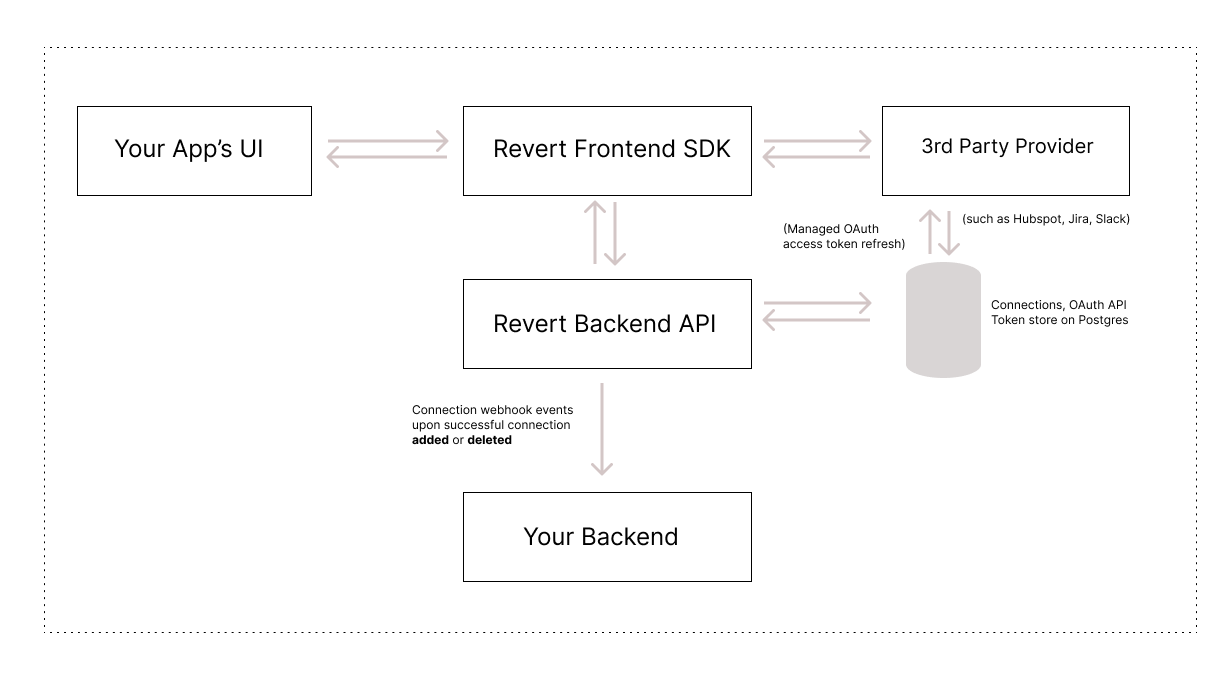
Architecture Overview
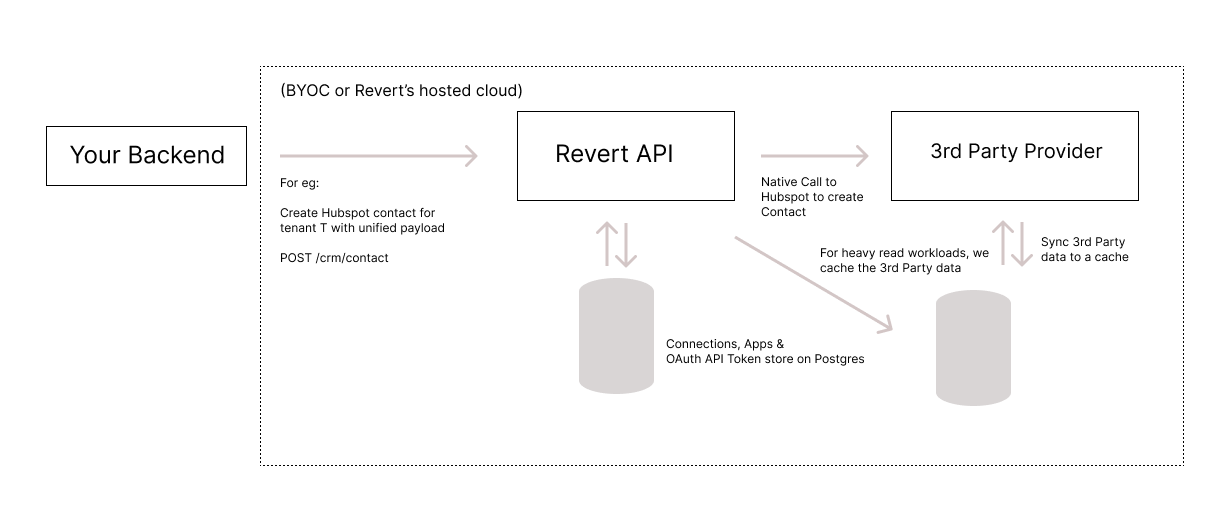
Concepts
connection: A single connection is one of your customers connecting a third party tool (such as Salesforce) using Revert APIs.tenant_id or t_id: A connection as defined above, needs to have a globally unique identifier on our end. This will be passed on to us by you using the frontend SDK. We do not create a unique identifier on our end for this and will be mapping or identifying connections using thisid. You will need to pass over thist_idin your backend API calls to us to read or write to the third party tool this user integrated using our managed OAuth Flow.public_token: A public token given to you to pass in the frontend. This can be public.private_token: A private token that will be used as thex-revert-api-tokenin your backend calls. **Please ensure this remains private and is not shared. If you’d like to get a new set of keys let us know. **apporthirdPartyProvider: For every third party tool we support we have an app with its own set of credentials. You can use the default Revert apps on these third party platforms or add yourclientIdandclientSecretto white-label the OAuth flow.
You can manage this on your dashboard at https://app.revert.dev/home
