Zoho CRM

Obtaining Zoho CRM Client ID and Secret
- Open Zoho API Console and sign into your account, or create a new one.
- From within the API console page, go to
Applications. - Click
ADD CLIENTbutton top right and selectServer-based Applications. - Fill in any information you want in the
Client Detailstab - Go to tab
Client Secrettab. - Now copy the Client ID and Client Secret.
- Set the Redirect URL for OAuth
https://app.revert.dev/oauth-callback/zohocrm.
Connect to Zoho CRM via Revert
- Create an account on Revert if you don’t already have one. (https://app.revert.dev/sign-up)
- Login to your revert dashboard (https://app.revert.dev/sign-in) and click on
Customize your apps-Zoho CRM
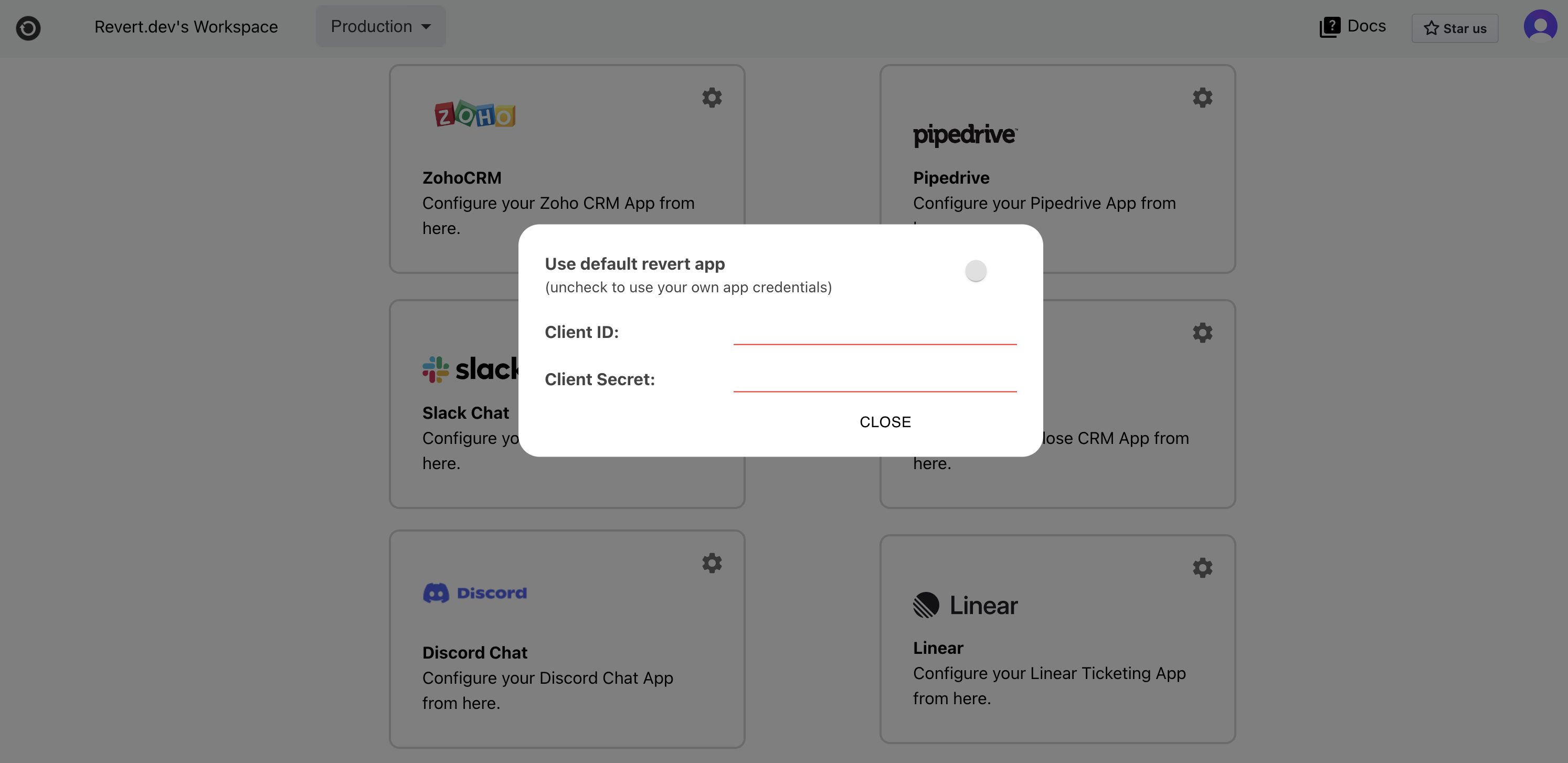
- Enter the
client_idandclient_secretyou copied in the previous step into the App credentials here and clickSubmit.
