Close

Obtaining Close Client ID and Secret
- Open Close CRM and sigin or create an account
- From the Left Pane go to
Setting > Developer > OAuth Apps > Create apps. More details mentioned here - Get your client_id and client_secret:
- Select your app
- Copy Client ID and Client Secret
Connect to Close via Revert
- Create an account on Revert if you don’t already have one. (https://app.revert.dev/sign-up)
- Login to your revert dashboard (https://app.revert.dev/sign-in) and click on
Customize your apps-Close
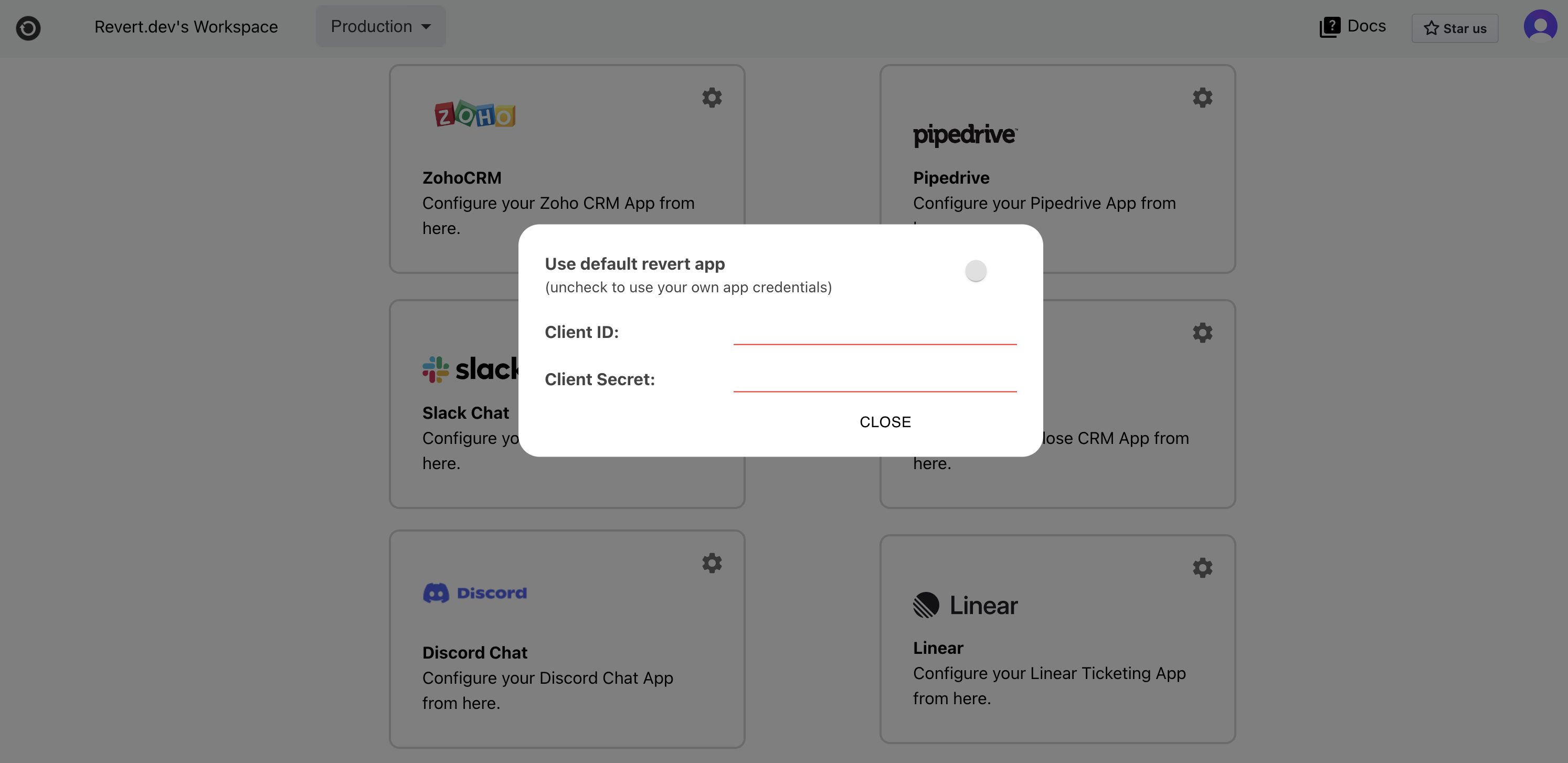
- Enter the
client_idandclient_secretyou copied in the previous step into the App credentials here and clickSubmit.
